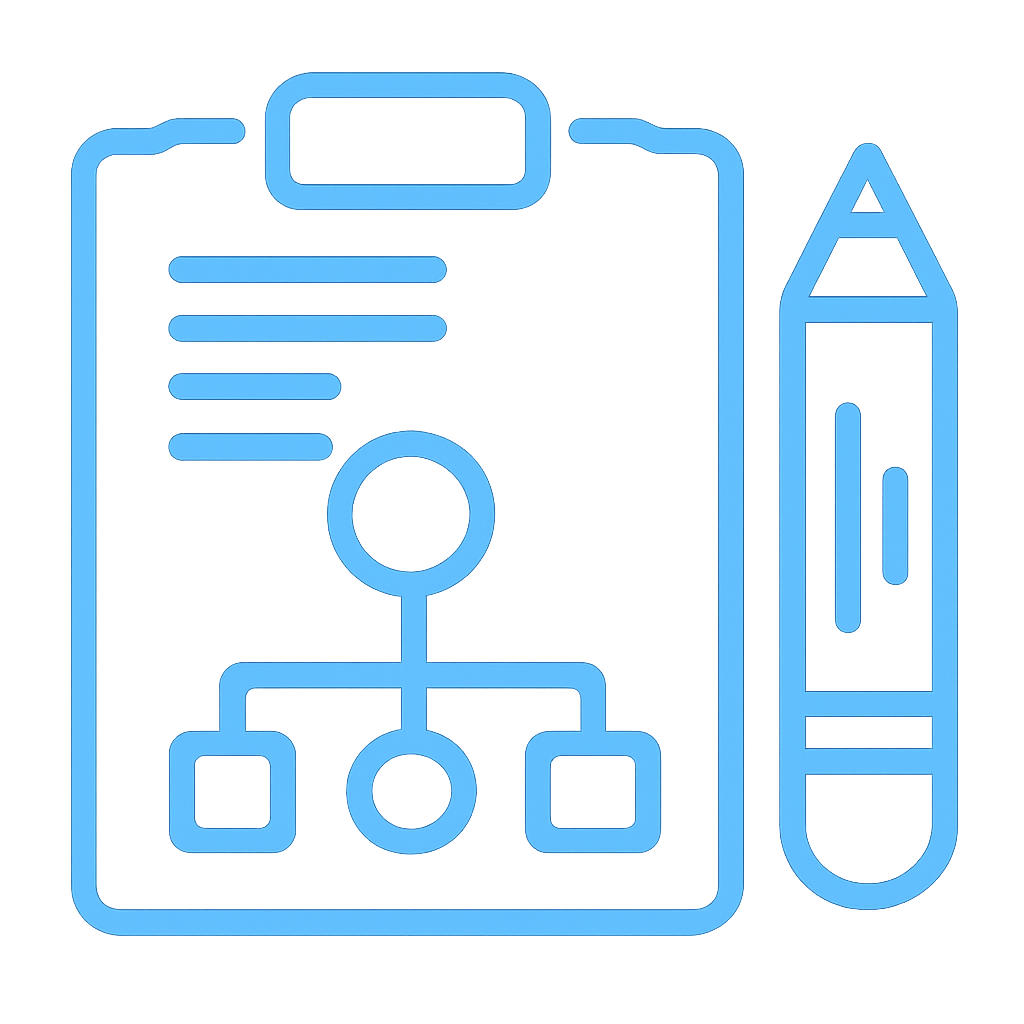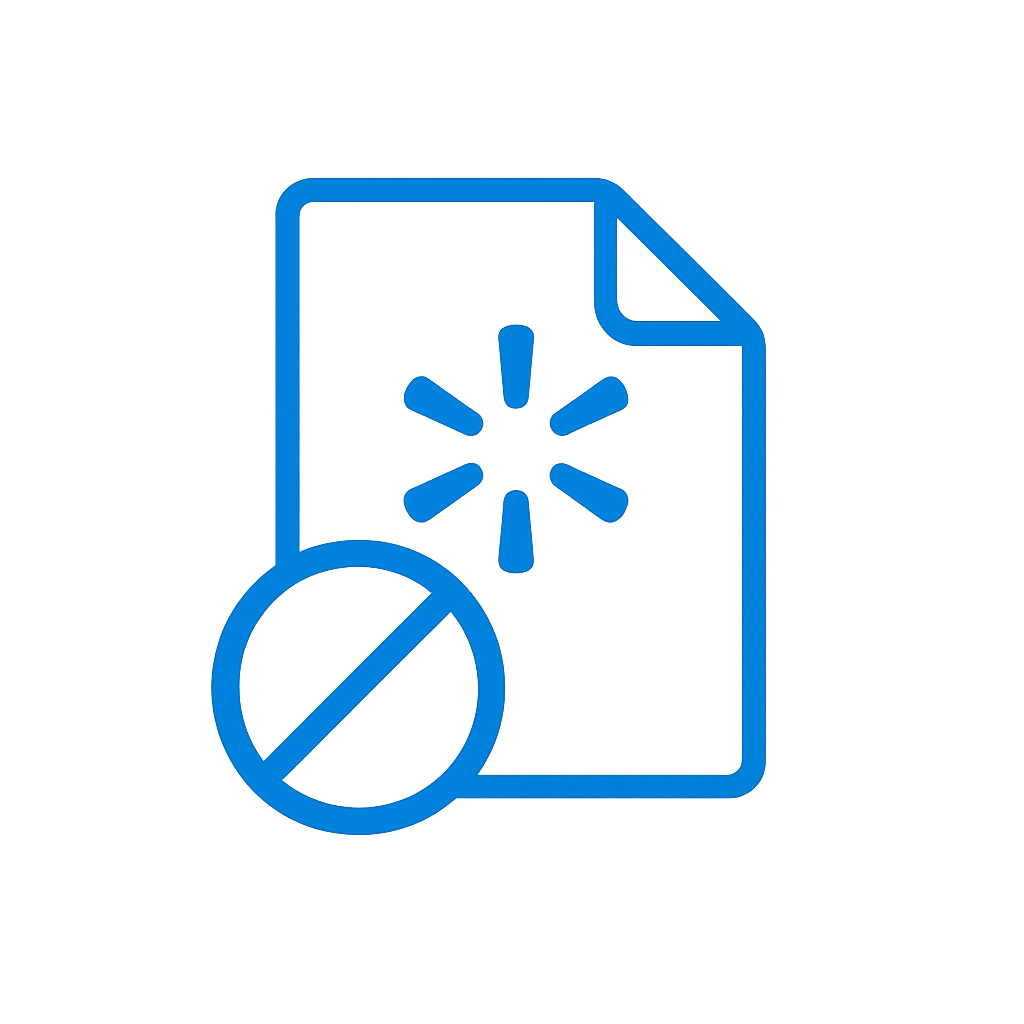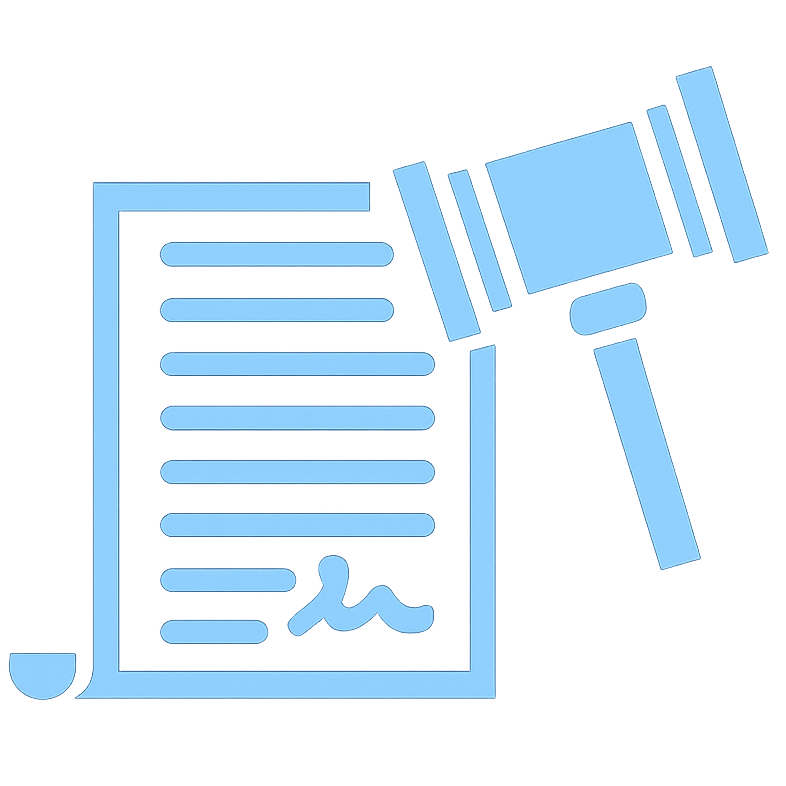What Does a Checkr Background Check Show? A Comprehensive Overview
When you're a candidate applying for a new job or a company looking to hire, understanding the scope of a background check is crucial. Checkr is a leading provider of these services, and their reports are designed to give employers a comprehensive look into a candidate's past.
The specific information included in a Checkr background check depends on the package the employer chooses, but a standard report can cover a variety of key areas.
What Does Checkr Show - Criminal History Details
This is often the most significant component of a background check. Checkr's criminal searches can be extensive and may include:
National Criminal Search: This is a broad "pointer" search that scours over 900 million public records to identify potential criminal history. It's often used as a starting point to determine which specific counties need to be searched more thoroughly.
County and State Criminal Searches: These are considered the most complete sources of criminal records, as most felony and misdemeanor cases are filed in county courts. Checkr's reports can show convictions, charge types (misdemeanor or felony), dates of the offense, and the disposition of the case (e.g., conviction, dismissal, acquittal).
Federal Criminal Search: This search looks for federal-level crimes, such as bank robbery, fraud, or drug trafficking, which are handled in U.S. federal district courts.
Sex Offender Registry Check: This search queries all public sex offender registries nationwide, across all 50 states, Washington D.C., and U.S. territories.
Global Watchlist Search: For certain roles, a report may include a search of various domestic and international government and regulatory databases for individuals who are on "most wanted" lists or prohibited from specific industries.
Important Note: The information reported on criminal history is subject to federal, state, and local laws, which may dictate how far back records can be reported. For example, some states have a seven-year limit on reporting certain non-conviction records.
What Does Checkr Show - Employment and Education Verification
To confirm the information provided on a resume or application, employers often request these verifications.
Employment Verification: This check confirms a candidate's work history, including employer names, job titles, and dates of employment. This is done through a combination of database searches and, if necessary, manual outreach to former employers. The search typically goes back 1-10 years, depending on the employer's request.
Education Verification: This component verifies a candidate's academic history, including schools attended, dates of attendance, and the highest degree obtained. Checkr can verify degrees from both domestic and international institutions.
What Does Checkr Show - Driving Record
For any position that involves driving, a Motor Vehicle Record (MVR) check is essential. An MVR report will typically show:
License Status: Whether the driver's license is valid, suspended, or revoked.
Driving History: Details on driving-related violations, such as moving violations, accidents, and DUIs. The report may go back at least three years, but this can vary by state.
Checkr Background Check - Other Potential Searches
Depending on the job and the employer's selected package, a Checkr report may also include:
Credit Checks: For roles with significant financial responsibility, a credit check can provide insight into a candidate's financial history. This check is a modified report that does not include a credit score but may show bankruptcies, tax liens, accounts in collections, and payment history.
Civil Court Checks: These searches look for non-criminal court records, such as lawsuits, judgments, or liens.
Drug Testing: Checkr can also facilitate drug screenings for employers.
Understanding the Report Status: "Clear" vs. "Consider"
Clear: This status means the report is complete and did not return any records that would make the candidate ineligible based on the employer's policy.
Consider: This status indicates that the report returned one or more records that an employer may need to evaluate further. This does not automatically disqualify a candidate, but it does flag the report for a closer look. The employer is required to follow legal processes, such as the adverse action workflow, before making a final hiring decision based on these findings.
Have You Been Affected By a Background Check Error?
Contact Us - Our Legal Support Is Free!