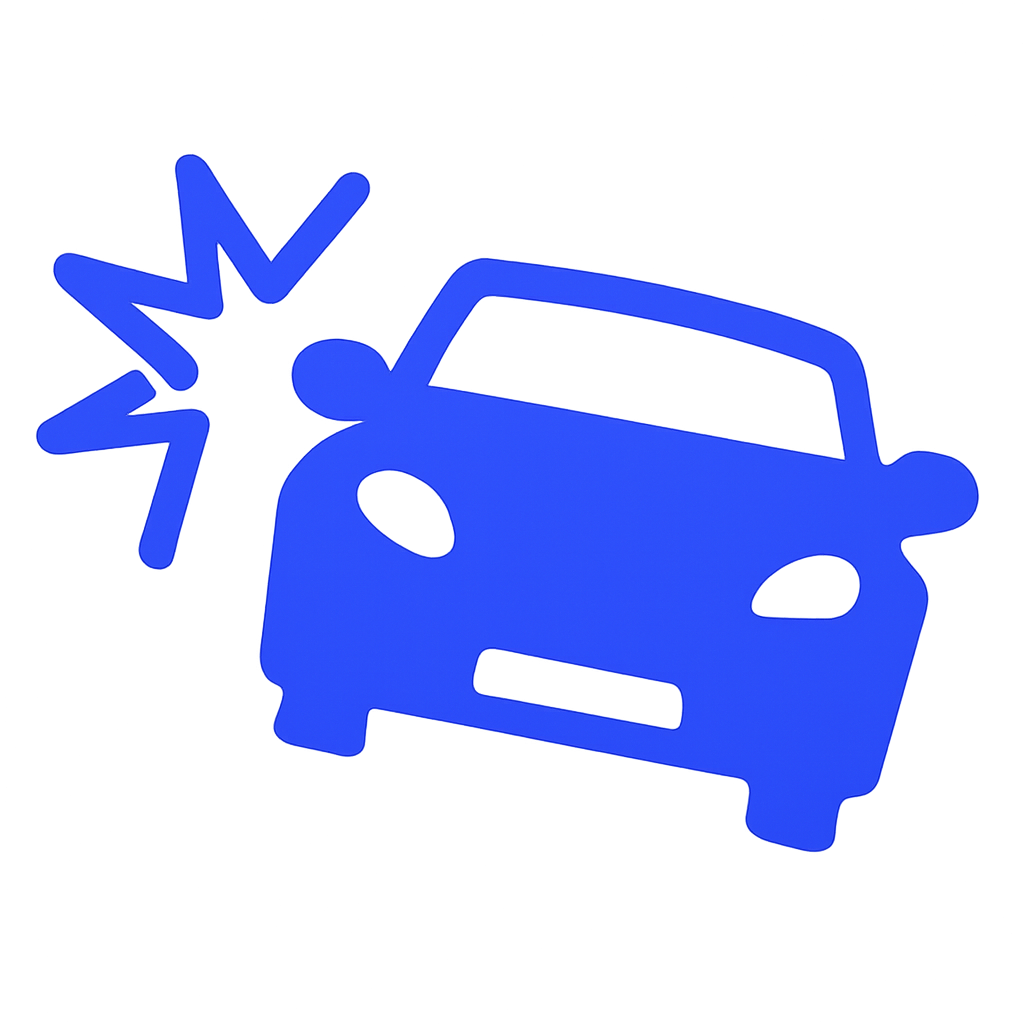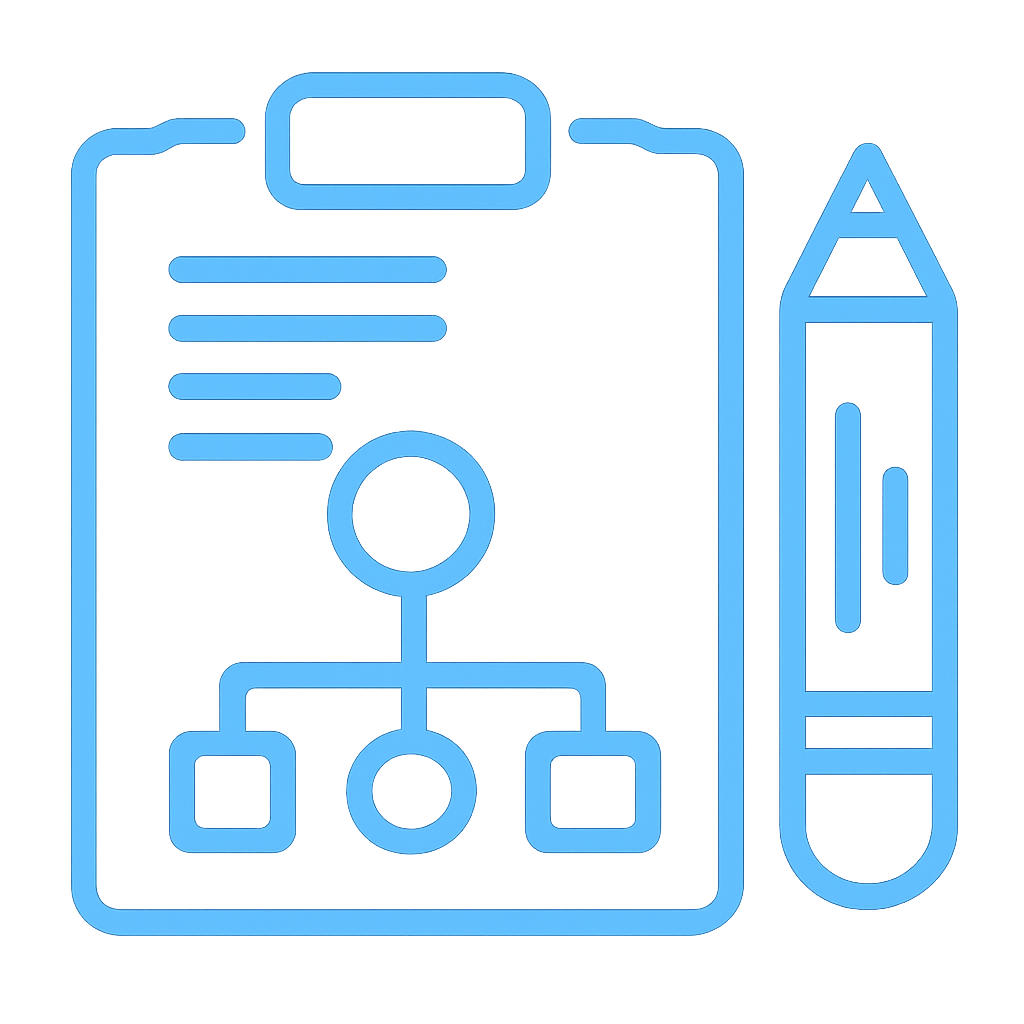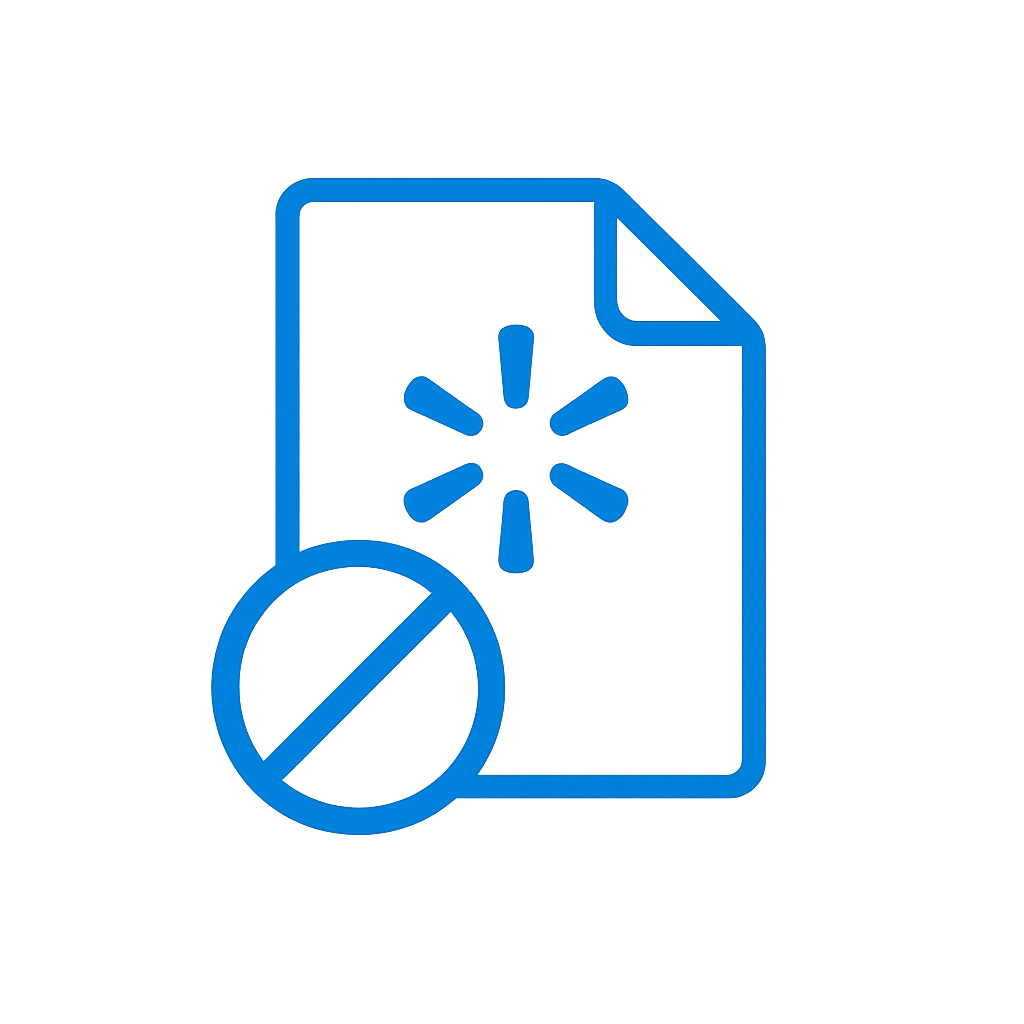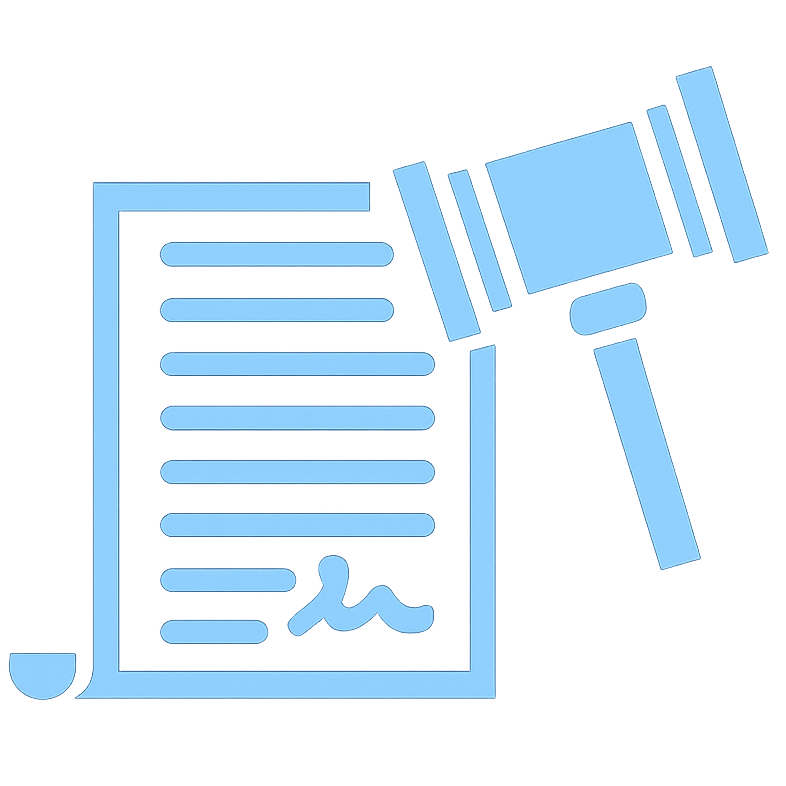What Is a Checkr Consumer Report? Understanding Its Role, Content, and Impact
At its core, a Checkr consumer report is a detailed background screening document created by Checkr, a technology-driven background check company. This report compiles publicly available data and private records to provide an overview of a person’s criminal, driving, and sometimes employment history. Checkr’s clients - ranging from gig platforms like Uber and DoorDash to traditional employers - rely on these reports to make decisions about hiring, contracting, or renting.
Unlike simple background checks of the past, Checkr’s reports leverage advanced algorithms and multiple data sources to deliver faster, more comprehensive insights, helping companies balance safety, compliance, and fairness.
What Does Checkr Background Check Show?
The contents of a Checkr consumer report depend on the specific screening package ordered by the employer or platform. However, most reports commonly include:
Criminal History: This section gathers information from county, state, and federal criminal databases, highlighting arrests, convictions, dismissed charges, and sex offender registrations.
Driving Record (Motor Vehicle Report): Essential for roles involving driving, this section includes traffic violations, accidents, license suspensions, and DUIs reported by state motor vehicle agencies.
Identity Verification: Checkr cross-references personal identifiers like Social Security numbers and birth dates to confirm the individual’s identity and reduce errors.
Employment and Education Verification: Some reports verify prior employment dates, job titles, and educational credentials, depending on the role requirements.
Common Mistakes in Checkr Consumer Reports
Despite its technology, Checkr’s system is not infallible. Many consumers report errors and issues with their reports that can cause significant setbacks:
Incorrect or Outdated Criminal Records: Cases that were dismissed, sealed, or expunged sometimes remain on reports, harming consumers unfairly.
Identity Mix-ups: When data from another person with a similar name or Social Security number is mistakenly linked to your report.
Driving Record Errors: Incorrect traffic violations or missing information from DMV records may lead to wrongful disqualifications, especially in gig driving jobs.
These mistakes can lead to wrongful job denials, loss of gig opportunities, or even account deactivation, impacting an individual’s income and reputation.
How Long Does Checkr Background Check Take?
Checkr background checks can vary in processing time depending on several factors. Typically, Checkr completes background checks within a few hours, but delays can occur. If there are issues verifying information or retrieving court records, the process may take 3-5 business days. In some cases, background checks may take longer if additional information or manual review is required.
Factors such as discrepancies in personal data, criminal records, or missing details can also contribute to delays. If your background check takes longer than expected, it's a good idea to contact Checkr or the company you're applying to for further clarification.
How Far Back Does Checkr Background Check Go?
Checkr typically goes back 7 years when conducting background checks, which is the standard time frame for most employers under the Fair Credit Reporting Act. However, the exact period can vary depending on the type of check being performed and the location. For example, some criminal background checks may go further back, especially if certain states or jurisdictions allow reporting of older records.
Additionally, in some cases, Checkr may not report certain types of records if they are considered too old or if local laws prohibit the disclosure of information beyond a specific time frame. Always review the specifics of the background check to understand what records will be included.
What Should Not Appear On Your Checkr Background Report
Expired or Expunged Records: Any criminal records that have been expunged or sealed by a court should not be reported. If they appear, they may be a mistake or a violation of state laws regarding the reporting of such records.
Inaccurate Criminal Records: Records that don't belong to you, such as criminal charges or convictions that were not yours, should not appear. Errors in identity can sometimes lead to misreported records.
Arrests Without Convictions: In many jurisdictions, arrests without convictions are not reportable after a certain time or may not appear at all. If you were arrested but never convicted, these should generally not show up on your report, especially if they are over a certain age.
Minor Offenses or Traffic Violations (in some cases): Depending on the role you're applying for, minor offenses or traffic violations may not be relevant and may not be included in your background report, especially if they are outdated.
Incorrect Identity Information: If your SSN, date of birth, or other personal information is wrong, it can lead to errors in your background check. This may also cause background checks to be delayed or declined.
Outdated Information: Some states have laws that prevent the reporting of certain criminal convictions or other negative information after a set number of years. For instance, if a conviction is older than the reporting limit in your state, it should not be included in your report.
Have You Been Affected By a Background Check Error?
Contact Us - Our Legal Support Is Free!